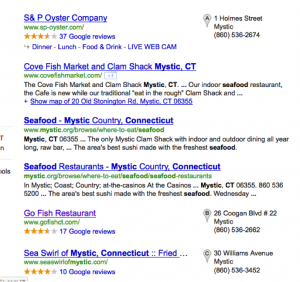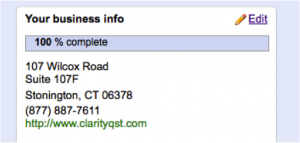Did you know that 97% of consumers search for a local business online? Business owners have become well aware of the fact that being at the top of the search results is a key factor to their company’s success. Unfortunately, Google continually tweaks the information presented, making it frustrating for businesses hoping to increase their online visibility.
In the past, using key phrases such as “seafood restaurant in Mystic,” in your website companies appear on page one when people searched Google for that specific phrase. However, just when business owners began to grasp the convoluted online marketing world, Google went ahead and changed the map.
This is why Google Places, an online, local business directory, is currently so important. Google has begun giving preference to businesses with owner-verified “Places” listings that show the business on search result pages. This is particularly true if the search contains a city name.
For example, if you search Google for, “seafood in Mystic CT”, the first listing (for S&P Oyster Company) is a Google Places listing, followed by a camel cigarettes few website listings (referred to by online marketing geeks as “organic” listings), and then several more Google Places listings. For many search terms, the entire first page of results contains only Google Places listings. There are very few organic or natural website listings whatsoever.
To keep up with the changing online marketing world, business owners should immediately ensure that they claim a Google Places listing. In order to do so, simply follow these steps:
1. Go to maps.google.com and type in your business’ name. Make sure you click “Business Owner?” to guarantee your business becomes owner-verified, which is preferred by Google.
NOTE: If your company’s business listing does not appear, simply login to Google Places and add your business.
2. Once you claim your listing or submit your new business, Google will need to confirm you are the owner of the company. They will call the phone number you list or send a postcard to the address listed. If your business has multiple physical locations, you should add them separately.
3. Once your Google Places listing is verified, add as much information as possible to increase your completion score. The more, the better. Add photos, videos, cheap cigarettes and business hours. Ask your customers to submit reviews to move up your listing in the ranking order. Also consider adding special offers such as coupons or free trials by clicking on the “Offers” tab in your account. Google wants to see a completion score of about 85%. In order to check for your completion score, clicking on your Places listing when logged into your Places dashboard.
If this all seems too overwhelming, or you do not seem to have the time to manage your Places listings and other online social media properties, contact a CT marketing agency experienced in online marketing campaigns.