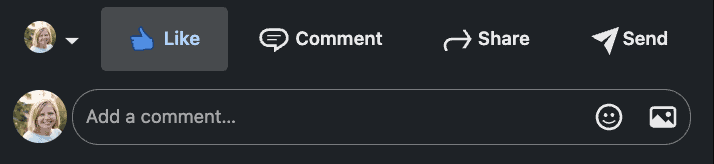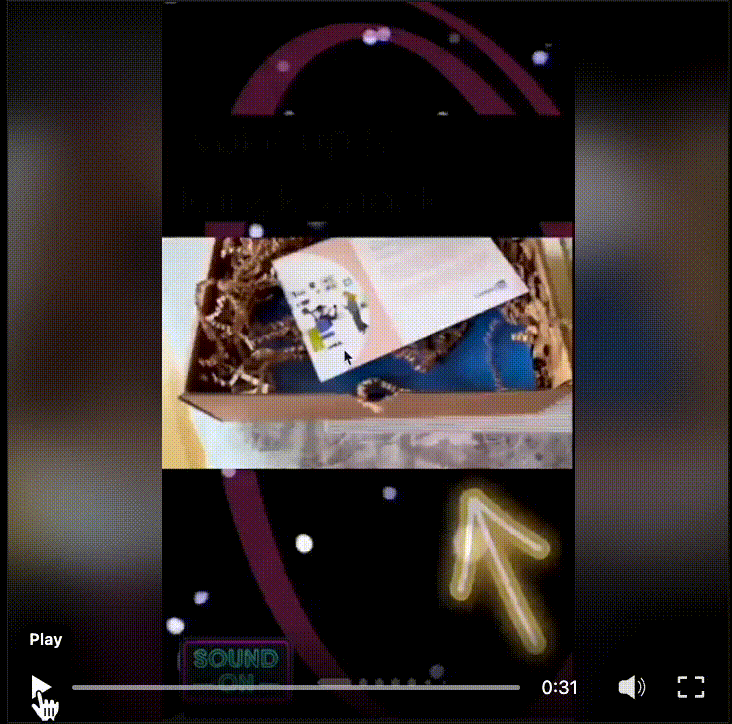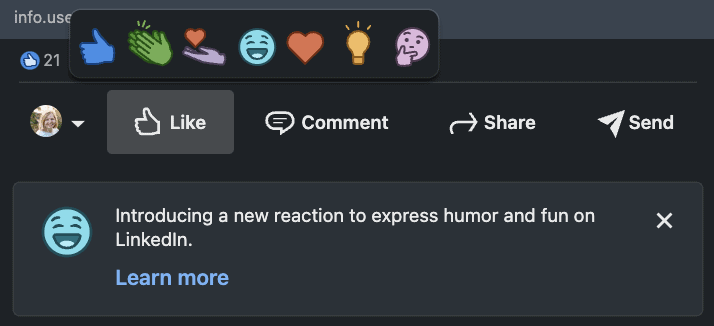Like other social media platforms, LinkedIn regularly releases product updates that include new features.
With so much to keep up with, our healthcare marketing agency can help you cut through the noise with a summary of the top must-have updates to maximize your company’s presence on the platform.
LinkedIn Company Pages allow your business to be located on the world’s largest professional network. With over 800 million users in 200+ countries worldwide, the power of your page is unmatched.
Strengthen your company’s LinkedIn presence by utilizing these five new features.
5 new LinkedIn Company Page updates to start using now
1. Create a Company Page Lead Generation Form: If you’ve run sponsored content campaigns on LinkedIn, you’re familiar with the powerful lead gen forms for gated content or meeting requests. This feature is now available on your Company Page or Showcase Page to allow users to submit a form to get in touch with you directly. The form appears on your page and saves a click to your website if folks are in a rush.
2. Comment or react to posts as your company from your feed: This update is a major timesaver—you no longer have to visit the post from your Page feed and switch accounts. With a quick toggle of your profile picture, you can now comment, react, or repost as your company directly from your feed, as long as you are a Super Admin or Content Admin!
3. Distribute company newsletters: Any Company that switches to Creator Mode and has 150+ followers, can now create a newsletter from your company page that is sent to your followers and allows them to opt-in. Use the newsletter to formulate a LinkedIn organic strategy for your followers and engage with them more frequently than your email marketing list. Bonus: the newsletter appears directly on your Company Page below the About section.
4. Try carousel posts: While maybe not the newest feature, it’s certainly gaining more visibility and is a great way to share multiple files, including pictures, graphics, and videos. Make your posts stand out from the crowd of static images to create more engagement.
5. Use the funny reaction: The world can be a heavy place right now and we could all use a little more humor in the day. LinkedIn now offers a light-hearted option to express humor and fun in the reactions.
Pro-tip: Once you create the Company Page Lead Gen Form, go ahead and create a form for your Product Pages, too. The function exists for both areas of the Company Page.
Need assistance with your LinkedIn strategy?
Need an expert to manage your organic social presence or develop a comprehensive social media strategy? We can help.
We’ve managed dozens of Company Pages, and created and published thousands of organic social posts for our health tech, life sciences, and medical device clients.
Contact us today.
*Thanks to Kevin Turner and Claire Davis for the carousel example.