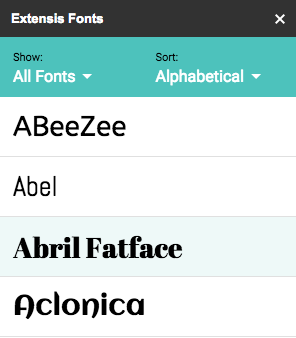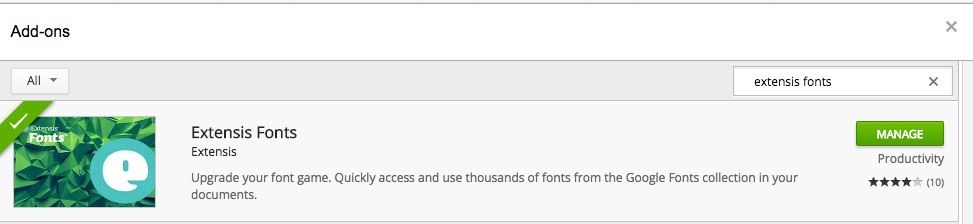Carefully selected vocabulary, grammar, graphics, and information are fundamentals for quality business content. However, the perfect font can make a composition truly stand out. Font selection is essential for both web design and print design. Individuals can now browse thousands of free typeface options directly through Google Documents.
Extensis Fonts
Extensis, a software company that focuses on font management and digital asset management, recently released a font panel for Google Docs. Extensis Fonts is a free add-on that allows users to search, preview, and select lettering styles with ease. Users can browse all options, choose to view only particular forms, or search by new and trending designs.
Enable the Add-on
To enable this menu, simply create a Google Document, open the Add-ons menu, search “Extensis Fonts”, and select. Browse the options and find the right fit for your design!