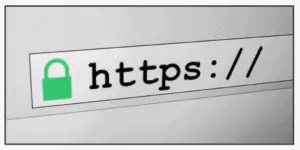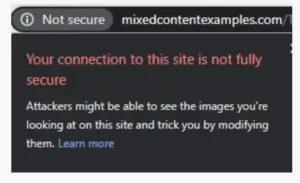Last year, Google announced impending Chrome updates to offer users more transparency about how websites use cookies, as well as simpler controls for managing them.
One of the updates includes changes to same-site cookies. Same-site cookies keep people logged into websites, remember their preferences, and are the basis for website analytics. They also support many marketing automation activities.
Google began rolling out same-site cookie changes in February, and while full implementation is still a few months away, now is the time for marketers to prepare.
Let’s bake your cookie strategy!
Is your website experience secure?
With privacy concerns making headlines every day, Google seeks to create a more secure web experience for all.
Moving forward, the https protocol is required for all web resources to load correctly. This includes your company website and integrations with social media accounts, as well as beacons and external links from your marketing automation platform.
If your website or tracking links are not secure, cookie information will be disabled and the information you have come to rely on to monitor success metrics will not be available.
Google is taking the added step to alert users of the security status of the websites they’re visiting:
The lock symbol in the address bar = secure
The i symbol in the address bar = not secure
Five steps to secure your website for marketing automation
Experts anticipate Google will eventually prevent any cookie downloads from websites and tracking links that are not secure.
Marketers, if you rely on this data, you’re in for a surprise if you don’t follow these five steps to ensure optimal same-site cookie performance:
- Secure your company’s website with an SSL certificate.
- Confirm your marketing automation partner has an SSL certificate.
- Only use links to web forms secured with https.
- Double-check links in marketing emails you send are secured by https.
- Verify tracking mechanisms such as Act-On’s Beacon script uses https.
Tip for marketers: even if your website has an SSL certificate, there may be pages that aren’t secure. Use the missing padlock SSL checker to identify insecure pages.
Have your cookies and eat them, too
Is familiarizing yourself with Google’s latest updates another item on your growing to-do list? Are you feeling overwhelmed by everything today’s marketers are expected to be an expert in?
We know marketing automation, website design and development, and all the strategies in-between. Partnering with us means having your cookies and eating them, too. Contact us today!